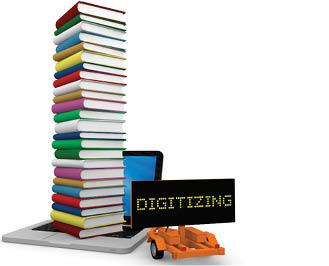:dropcap_open:T:dropcap_close:he benefits of a paperless office are numerous, but for many this goal has been elusive. Instead, the computer age has generated more paper than ever before. But with the right approach, it is possible to build a successful paperless chiropractic office and eliminate the paper piles.
Why Switch to a Paperless Office?
Here are a few of the many benefits reaped from eliminating paper and switching entirely to a digital electronic office:
- Greater efficiency in retrieving and sharing information – The old paper office required painstaking sorting through paper folders and files. The electronic office allows workers to quickly query and retrieve multiple documents. These documents can be shared instantly and effortlessly with multiple users.
- Cost reduction – The paperless office saves you a great amount of space, as you will not need whole rooms dedicated to file storage. This results in fewer file cabinets, folders, printers, toner, and other office supplies.
- Greater security and ease of access– Electronic files are easy to secure using modern encryption and authentication systems. Files can be protected at different levels with password systems, yet one can still easily share medical records with medical facilities located anywhere in the world. Paperless files can be accessed from any location through an internet connection or a direct communication line.
- Easy document editing – Older printed documents are often difficult to edit, but with electronic documents there is no problem quickly changing text and images.
- Scalability – One of the great things about electronic systems is the ease with which they can be scaled up to handle growth in one’s company. Scaling up electronic resources takes up much less space as compared to the old paper office.
How to Build a Paperless Office
 The first thing that needs to be done when building a paperless office is to convert all one’s existing paper documents into electronic format. There are a variety of chiropractic software programs that can help you with this conversion. All documents are scanned into digital files for use in record keeping applications like chiropractic soap notes systems.
The first thing that needs to be done when building a paperless office is to convert all one’s existing paper documents into electronic format. There are a variety of chiropractic software programs that can help you with this conversion. All documents are scanned into digital files for use in record keeping applications like chiropractic soap notes systems.Optical character recognition (OCR) software is able to recognize characters in scanned documents so that they can be converted into editable chiropractic EMR documents. Once in electronic form it is easy to convert such documents to highly portable formats like PDF files, which can be shared widely with anyone that has a computer or mobile device.
In order to successfully convert your paper documents, you will need both good scanning hardware and the right OCR software. Fortunately, many chiropractic software solutions come with the software applications in the same package. Thus, all you will need is a suitable scanner with an automatic document feeder to help speed up the process.
Electronic files can be organized in the same way that the paper files were organized in terms of folders and directories. By using tags to describe each document, folder and directory, you can easily call up files that you will need in the future. It is also much easier to rearrange electronic file systems as compared to a bulky file cabinet system. With most software, you can simply drag and drop the icons from one location to another.
When converting files, be sure to scan all documents at sufficient resolution for your needs. Check to make sure medical records, x-rays, tax documents, and the like have sufficient quality for them to be read and studied just as their paper counterparts would have been. Usually a scanning resolution of about 300 dpi is sufficient for most documents and it also produces reasonably fast scanning speeds.
For documents of poor quality or for images that require high quality, you many need a higher scanning resolution. Note that OCR software generally will not be able to read handwritten documents, so such documents will be a bit more difficult to edit in the future, as the handwriting will most likely be converted into images.
Data Redundancy
All chiropractic documentation should be backed up to protect against data loss. In the old days, it was usually recommended to make at least one “hard copy” or paper copy of all documents, but today’s easy electronic storage options make this unnecessary.
Files that can take up a whole basement can now be easily saved on a single portable flash drive that you can drop into your pocket. There is also the option of remote storage that allows you to easily and economically store your data in locations other than your office. Thus, unlike the old days when a fire could cause catastrophic records damage, it is relatively easy to protect against such dangers today.
However, one should take care in noting the shelf life of the media – CDs, DVDs, tapes, etc. – that one is using to back up data. Transfer all files to new media well before the shelf life expires and make multiple backups, which is not expensive given the availability of cheap storage options.
Make sure that any data backup operation has been completed successfully. Oftentimes, offices will back up data but fail to check to make sure that no errors occurred during the process. Later on when they need the data they discover that some or all of their files are missing! While you do not need to check every file, a thorough random check is recommended. You can quickly scan to make sure that all the directories have been saved properly. Then randomly check files to make sure that they can be called up without any problem.
Chiropractic software will also take care of insurance and medical billing. All forms and documentation for insurance claims are handled automatically and can be filed remotely. Offices can save much time and energy in this area that would otherwise be spent handling mountains of paperwork.
The most important element in creating a successful paperless office is to make sure that you have the right software and hardware solutions to handle the job. With well-designed chiropractic software, many offices can make the full switch with little or no outside help. Once they have converted to the paperless office, they will immediately begin reaping the benefits of the digital age.