:dropcap_open:W:dropcap_close:hen purchasing an electronic health records (EHR) system, there are four important choices that could make or break your investment. How much you spend is a factor in each, but cost alone is not the only choice.

So what are these four essential choices that can empower (or hinder) how you use your clinic technology? You have a choice between cloud-based software or an EHR that runs on a server in your office. You have a choice between documentation that is customized to your practice, an EHR system that arrives loaded with general-practice templates, or one that requires you to create and load nearly all commonly used material and selections in drop-down boxes. You have a choice between robust service, maintenance, and training plans, or the least-expensive, do-it-yourself support plan you can find. And finally, you have a choice whether or not to pursue a certified EHR, allowing you to be eligible for incentive payments from Medicare and to have a system that meets federal guidelines.
1. Cloud-based service or local server?
EHRs have two main platforms for delivery of software and data service options: cloud-based services or software that runs on a local server in your office.
What is the difference? To keep it simple, you can think of cloud-based service as largely working over the Internet and a server-based service working through business-class servers in your office. A local server is going to require more hardware costs, IT expertise, and ongoing IT maintenance of your internal network than a cloud-based service where someone else is managing these components for you someplace else (i.e., the cloud).
And what about costs? With very rare exceptions, most doctors just do not have the background or the experience to set up their own server. Firewalls, user permissions, and the security required for HIPAA really require an IT expert. Depending on the size of your in-office network, the cost of maintaining the network and paying an IT professional can range from $1,500 to $3,500 per year for a small- to medium-sized practice. Larger clinics can pay $5,000 to $15,000 annually. Since a small business-class server can run from $2,000 to $3,000, many clinics will spend about $5,000 annually on their server equipment and maintenance. Plus, every four to five years you usually have to replace the server and continually update the operating software that the server requires.
Cloud-based EHR systems, on the other hand, can range from $39 to $399 per month depending on the service plan and robustness of the software functionality. There is an upfront licensing fee for purchasing most cloud-based software systems depending on if it is certified software and how much functionality initially comes with it.
With higher maintenance and hardware costs, why would a doctor choose a server? There are three primary reasons why investment in a server would make sense:
- Geographic location and local Internet infrastructure may not offer enough Internet bandwidth speed for efficient cloud-based EHRs. If your Internet providers do not have higher speed Internet available and the transfer rate is really slow, it can decrease your efficiency and will become an annoyance.
- Mid- to large-sized clinics with multiple employees, providers, workstations, and locations may find it more cost and user efficient to maintain a server because of the flexibility it offers.
- There may already be server components in the clinic with digital radiology and other diagnostics. Upgrading to a larger server environment may not be that much of a jump since the investment is already made in larger practices that already have IT costs as part of their monthly overhead expense.
There is also a fourth aspect to choosing a server that should be mentioned: the psychological component. Some doctors really like being able to see the actual equipment on which all their valuable clinic data is stored. Cloud-based services are stored on high-end, fast servers in HIPAA-compliant environments. You cannot see them, but you can usually access your data from almost anywhere over the Internet. Cloud systems are typically more mobile than local server environments.
Besides cost, there are other advantages to cloud-based EHR systems. Security and accessibility are probably the largest advantages. Cloud-based services are responsible for keeping your EHR data safe and secure in their HIPAA-controlled environment. With a server, you are responsible for the security of your data. Secondly, with cloud-based services, your clinic data is available from anywhere, just as long as you have a username and password.
What’s the bottom line? Cost may be the number one factor for server versus cloud, but Internet speed and accessibility are important as well. It may be helpful to work with an EHR company that has experience in server-based and cloud-based services to understand all of your options. One area of confusion regards who owns the data if it resides in the cloud. You still own your patient data and can have a copy of your data should you decide to change software providers.
2. Customization, templates, or the best of both worlds?
Selecting features makes a lot of doctors anxious. What do they need? What do they want? And what are they really going to use long after the ink is dry on their service contract? Many doctors want the best of both worlds.
Not wanting to be forced into a small-practice box, many doctors say that they want to customize their EHRs—but only to a point. They also do not want to do all the work themselves; they would like to have essential practice documentation information arrive loaded on their software. For example, the notes in pre-loaded EHR software can list information on orthopedic tests, their interpretation, and even how to perform the tests. Doctors also want to be able to easily add their information to an already existing library, while being able to turn on/off certain functions that are important to their practice. They want the software to feel personal, out of the box, and seamless.
If this description fits your own approach to EHR, then take note: this choice may be the most important to your own personal satisfaction with your software. There are some programs that come loaded with dozens and dozens of different screens for every kind of practice, but you cannot prioritize how they appear or turn them off. And there are programs that sell based on their customization capabilities but offer little more than a text box for each section of your SOAP note.
What’s the bottom line? Documentation means being able to tell the story of your care as accurately and efficiently as possible. Yes, the best of both worlds is possible to find, but you have to know what is essential to your clinical workflow and work with a company that understands the variety of options in chiropractic care. If you want all the bells and whistles handy, make sure they will not slow you down. Ensure it is possible to turn off options or at least to prioritize how they appear. And if you want customization, make sure that does not mean you have to do all the work. If you choose a system that is not pre-loaded with chiropractic-specific nomenclature and templates, you do not have years to get your documentation right, as some doctors have done. Having the system pre-loaded with chiropractic templates and list selections is great when combined with the ability to customize lists and insert your way of saying things into the note. Being able to save commonly used phrases for later use is key. The workflow design is important so that you can access custom methods quickly.
3. Limousine tech support, or bare-bones service?
There are a lot of factors that go into your EHR costs, and perhaps the most significant factor is service and support needs. There are associated costs with data storage, managed data services, customer service, ongoing training for new hires, and software updates. These expenses are the bulk of your annual fees for larger, more robust EHR systems.
Do you need luxury-class technical support with e-mail hotlines, click-to-chat, one-on-one trainings, and other help available almost on demand? Or you can you thrive simply on watching a catalog of support videos while utilizing webinar-based training, or by just referring to a written manual—the bare-bones of tech support?
The largest and most intensive maintenance and support contracts can range up to $6,000 per year for the above features; whereas, bare-bones service and support may cost only $39 per month. What your clinic needs depends on you and your staff’s technical confidence, the number of providers in your practice, and of course, patient volume.
What is the bottom line? Some doctors try to get away with the lowest maintenance costs possible and will skimp on training and support. Beware if you are tempted to save costs here. If you pass up the upgrades, support, and training necessary to help your clinic run at maximum efficiency, then paying for technology that empowers your practice is an exercise in futility. Many doctors are often unaware of the full features and functionality of their software due to lack of training or due to an “I can figure it out on my own” mentality. Plus, due to changing government regulations and advancing EHR technologies in the healthcare industry, keeping your system updated is crucial to staying compliant.
4. Medicare incentive payments: is it worth it or not?
The Centers for Medicare and Medicaid Services (CMS) incentive program is not a good reason by itself to adopt an EHR system. With that said, a $39,000 incentive payment is moving some doctors to adopt an EHR system faster than they would have otherwise, and doctors want to know if it is worth it. Here are some guidelines to help you make this choice:
- Does your clinic have Medicare patients, and does the dollar amount of the allowed submitted charges for those patients total more than $5,000 in a calendar year? If the amount is less than $5,000, then working to demonstrate meaningful use (MU) may or may not be worth it since your payment will be around $3,750 at best. This $5,000 threshold is merely an opinion and not a federal regulation. After helping assist hundreds of DCs receive a check for $18,000 in just their first 90 days of MU, I can tell you that the amount of work to achieve MU was mostly done by chiropractic staff who needed about six to eight hours of training to fully understand it all. Now it is just a part of their normal duties and seems natural as they complete the data entry requirement without thinking about it.
- If your clinic goes over $5,000 in allowed submitted charges for Medicare patients, do you have a few hours per week free to deal with MU? If your schedule is mostly booked and you have no down time, then the opportunity costs may not be worth it unless you have a staff person available who can do 90% of the data entry work for you for a few hours per week. Ninety percent of MU criteria can be performed by staff.
- If you have more than $5,000 in submitted charges and your schedule is regularly open a few hours per week with down time, then it will most definitely be worthwhile to demonstrate MU with your EHR program to qualify for the CMS incentive payment for up to $39,000. The amount you can receive is based on 75% of your allowed submitted charges in a calendar year. This in turn will determine the incentive amount that you are eligible for over a four-year period with maximum threshold amounts capped each successive year. You can learn more about the CMS incentive rules by downloading an article that explains it very well at www.ehrresourcecenter.com.
:dropcap_open:You know the saying, as Medicare goes, so too goes private insurance, and it may not be long before a certified EHR is necessary to be on a panel of preferred providers for general health insurance carriers.:quoteleft_close:
With the right combination of allowed submitted charges, Medicare patient volume, and down time, most clinics can pay for the bulk of their EHR system, covering the costs of hardware, software, and time invested to train and prove MU.
What is the bottom line? If incentives for MU will help raise your profit and pay you for your time, then incentives make sense. But keep in mind that a certified EHR is still worthwhile even if incentive money is unavailable. You know the saying, as Medicare goes, so too goes private insurance, and it may not be long before a certified EHR is necessary to be on a panel of preferred providers for general health insurance carriers. The sooner you adopt a certified EHR, the sooner you reap the benefits of a more efficient practice. (Note: CMS will begin penalizing providers who do not perform MU with a certified EHR starting in 2015.)
These four essential choices will not only affect how much money you spend on EHR, but will also help or hinder how well you use your clinic technology. These choices will determine whether your technology actually empowers your clinic, or if the technology becomes just another cost of doing business. Who can help you make the right choices for your clinic? You can start by finding a company that understands each of these essential choices and even offers solutions from both sides of each issue. None of these choices has a universal right or wrong answer, just an answer that is best for your clinic. Will your choice be the empowering choice for you?
Steven J. Kraus, DC, DIBCN, CCSP, FASA, FICC, is Founder and CEO of Future Health, the nation’s #1 provider of chiropractic-specific EHR/practice management software. He is an acknowledged expert in Health IT, including EHR (electronic health records) and the up-to-$39,000 ARRA incentive program to implement EHR.
Dr. Kraus has served―and continues to serve―on numerous committees and boards, including:
- ACA Computer & Technology Advisory
- ACA Legislative Commission
- ACA Quality Assurance and Accountability Committee
He lectures to state associations and at industry events regarding EHR and the relationship to documentation, and he presents monthly webinars on how EHR usage will impact doctors of chiropractic. For more information, visit www.FutureHealthSoftware.com or call Toll Free 1-888-919-9919, ext. 652.
 Can chiropractic software be powerful, rewarding, fun, and, most importantly, work in such a way that it actually boosts your confidence as a doctor? If software helps you document exams more accurately, provide detailed care plans to better manage patients, and create encounter-specific daily notes in a way that is compliant, accurate, and leads to saving money while increasing efficiency, then yes! Software can be a source of confidence for any doctor.
Can chiropractic software be powerful, rewarding, fun, and, most importantly, work in such a way that it actually boosts your confidence as a doctor? If software helps you document exams more accurately, provide detailed care plans to better manage patients, and create encounter-specific daily notes in a way that is compliant, accurate, and leads to saving money while increasing efficiency, then yes! Software can be a source of confidence for any doctor.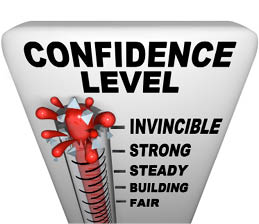

 :dropcap_open:S:dropcap_close:o what is all this hype and talk about facebook? Is it here to stay? Do you really have to have a business facebook page? What will happen if you do not? Let me answer these important questions. In 2013 there are many social media outlets thrown at us, and if you are like most people, you have heard of Twitter, LinkedIn, Yelp, Instagram, Pinterest, Google+ and facebook. If you are like most professionals, you think that you should be using social media for your business but have no idea which ones to use and where to begin. All social media is very powerful and needs to be used by businesses if they want to prosper and grow in our high-tech, fast-paced world. Certain social media avenues better fit specific businesses. If you were a promoter for a band or a young teen clothing store, then it would be optimal to have a Twitter account and even a Keek account, which is a platform for creating and sharing short videos. I am going to break it down to what would be most beneficial for a chiropractic office. Studying all the demographics for various social media outlets is time consuming and can be overwhelming. I have spent a great deal of time researching this to find out what would be the best, most optimal way to use social media to grow a chiropractic practice. Hands down it is facebook. The other social media outlets are good for different types of businesses, but facebook blows the rest away when matching up the demographics of a good chiropractic patient. The end result is if you want to help more patients and streamline your time, effort and cash flow, then facebook is the answer.
:dropcap_open:S:dropcap_close:o what is all this hype and talk about facebook? Is it here to stay? Do you really have to have a business facebook page? What will happen if you do not? Let me answer these important questions. In 2013 there are many social media outlets thrown at us, and if you are like most people, you have heard of Twitter, LinkedIn, Yelp, Instagram, Pinterest, Google+ and facebook. If you are like most professionals, you think that you should be using social media for your business but have no idea which ones to use and where to begin. All social media is very powerful and needs to be used by businesses if they want to prosper and grow in our high-tech, fast-paced world. Certain social media avenues better fit specific businesses. If you were a promoter for a band or a young teen clothing store, then it would be optimal to have a Twitter account and even a Keek account, which is a platform for creating and sharing short videos. I am going to break it down to what would be most beneficial for a chiropractic office. Studying all the demographics for various social media outlets is time consuming and can be overwhelming. I have spent a great deal of time researching this to find out what would be the best, most optimal way to use social media to grow a chiropractic practice. Hands down it is facebook. The other social media outlets are good for different types of businesses, but facebook blows the rest away when matching up the demographics of a good chiropractic patient. The end result is if you want to help more patients and streamline your time, effort and cash flow, then facebook is the answer. 
 So what are these four essential choices that can empower (or hinder) how you use your clinic technology? You have a choice between cloud-based software or an EHR that runs on a server in your office. You have a choice between documentation that is customized to your practice, an EHR system that arrives loaded with general-practice templates, or one that requires you to create and load nearly all commonly used material and selections in drop-down boxes. You have a choice between robust service, maintenance, and training plans, or the least-expensive, do-it-yourself support plan you can find. And finally, you have a choice whether or not to pursue a certified EHR, allowing you to be eligible for incentive payments from Medicare and to have a system that meets federal guidelines.
So what are these four essential choices that can empower (or hinder) how you use your clinic technology? You have a choice between cloud-based software or an EHR that runs on a server in your office. You have a choice between documentation that is customized to your practice, an EHR system that arrives loaded with general-practice templates, or one that requires you to create and load nearly all commonly used material and selections in drop-down boxes. You have a choice between robust service, maintenance, and training plans, or the least-expensive, do-it-yourself support plan you can find. And finally, you have a choice whether or not to pursue a certified EHR, allowing you to be eligible for incentive payments from Medicare and to have a system that meets federal guidelines.
 The emergence of Static sEMG in the early 90’s attempted to provide a user-friendly technology that produced patient-friendly graphics, but was limited by technological and reliability issues. This technology not only forged the way for evidence-based practice, providing objective data that Chiropractors need and patients want, but also provided an effective tool for internal marketing and spinal screenings, a mainstay for generating new patients. Yet the problem still persists.
The emergence of Static sEMG in the early 90’s attempted to provide a user-friendly technology that produced patient-friendly graphics, but was limited by technological and reliability issues. This technology not only forged the way for evidence-based practice, providing objective data that Chiropractors need and patients want, but also provided an effective tool for internal marketing and spinal screenings, a mainstay for generating new patients. Yet the problem still persists. 
 But the fact is, prescribing nutritional supplements can provide major health benefits for your patients and your bottom line–and it doesn’t have to be a hassle. You just need to have the right technology in place to help.
But the fact is, prescribing nutritional supplements can provide major health benefits for your patients and your bottom line–and it doesn’t have to be a hassle. You just need to have the right technology in place to help.
 While the number of applications available at Apple’s App Store is in constant flux, a recent search revealed 111 results using the search term “chiropractic.” An additional 14 search results show up for the term “chiropractor.”
While the number of applications available at Apple’s App Store is in constant flux, a recent search revealed 111 results using the search term “chiropractic.” An additional 14 search results show up for the term “chiropractor.”
 So, as chiropractors, it is our duty to minimize the administration of our practices while maximizing the care we provide our patients. But that doesn’t mean we have to take ourselves away from the patients and become pencil-pushers. Automation tools can empower our practices and help us get our hands off the paperwork and back on the patient.
So, as chiropractors, it is our duty to minimize the administration of our practices while maximizing the care we provide our patients. But that doesn’t mean we have to take ourselves away from the patients and become pencil-pushers. Automation tools can empower our practices and help us get our hands off the paperwork and back on the patient. The certification process is laying the framework for an interoperative national standard where patient records can be transferred easily—and really become the patient’s information, not the doctor’s. This means that soon, when a patient who sees multiple providers is admitted to the ER, all of their chart notes, x-rays, medication lists, allergies, and lab tests will be readily available because inter-provider electronic exchange of patient information has been realized. This potentially life-saving access to patient records can decrease the time to diagnosis, duplicated lab tests, and potential drug interactions to name a few.
The certification process is laying the framework for an interoperative national standard where patient records can be transferred easily—and really become the patient’s information, not the doctor’s. This means that soon, when a patient who sees multiple providers is admitted to the ER, all of their chart notes, x-rays, medication lists, allergies, and lab tests will be readily available because inter-provider electronic exchange of patient information has been realized. This potentially life-saving access to patient records can decrease the time to diagnosis, duplicated lab tests, and potential drug interactions to name a few. One of the features that makes a software management system so attractive is the billing feature. Most chiropractic software systems have built-in electronic billing as well as standard paper billing. This feature can save your office thousands of dollars every year in billing and collection costs. The process is easy as well as efficient. Many systems can print monthly statements or use an e-mail system to remind your patients that a bill is due. They can also send out delinquency notices so that your office can collect past due payments.
One of the features that makes a software management system so attractive is the billing feature. Most chiropractic software systems have built-in electronic billing as well as standard paper billing. This feature can save your office thousands of dollars every year in billing and collection costs. The process is easy as well as efficient. Many systems can print monthly statements or use an e-mail system to remind your patients that a bill is due. They can also send out delinquency notices so that your office can collect past due payments.
 One thing is certain: iPads are the flavor of the day. They are thin, light and have thousands of applications available. These applications are very easy to download and are free or inexpensive. iPads and tablets are touch screen, which makes them easy to use. They are also portable and capable of surfing the internet, and are invaluable for accessing social websites and email.
One thing is certain: iPads are the flavor of the day. They are thin, light and have thousands of applications available. These applications are very easy to download and are free or inexpensive. iPads and tablets are touch screen, which makes them easy to use. They are also portable and capable of surfing the internet, and are invaluable for accessing social websites and email. 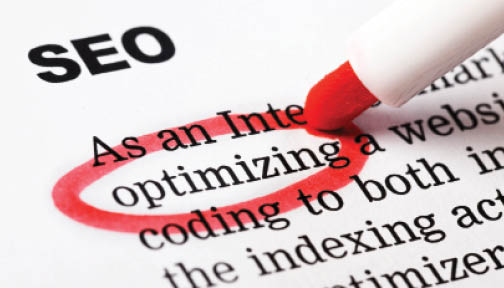
 While SEO can work quickly and cheaply, in most cases it is a long-term, complex marketing strategy. Your practice’s online presence is influenced by location, competition, links to your site and the hundreds of factors in Google’s algorithms.
While SEO can work quickly and cheaply, in most cases it is a long-term, complex marketing strategy. Your practice’s online presence is influenced by location, competition, links to your site and the hundreds of factors in Google’s algorithms. 

